Orgs
Enable Centralized Purchasing
20 user limit. If you have more than 20 users or are purchasing for your business, please contact
sales@odrive.com for a Business Subscription.
Learn more
A simple way to buy a few subscriptions at once
Orgs provide a fully self-service way to purchase and manage a small number of odrive subscriptions in one place, under one credit card.
After inviting the people you want to upgrade to the Org, you can upgrade to a Premium Org and pay for all of the users at once (one credit card, one transaction).
If you have any questions or need any assistance, please contact us at support@odrive.com. We're here to help!
Orgs provide a fully self-service way to purchase and manage a small number of odrive subscriptions in one place, under one credit card.
After inviting the people you want to upgrade to the Org, you can upgrade to a Premium Org and pay for all of the users at once (one credit card, one transaction).
If you have any questions or need any assistance, please contact us at support@odrive.com. We're here to help!
How do I get started with my multiple license purchase?
Click on the button above to enable Orgs on your account. You will then be able to see the ORGS tab on your
My odrive home.
Create your Org and add members to it. Click on the Org to edit it.
On your Org's page, add or remove members from the MEMBERS tab. When you finish and are ready to purchase personal Premium for all of them, click on SUBSCRIPTION and upgrade the Org's Plan to a Premium Org. The cost is $240 per member per year (equivalent to purchasing individual Premium subscriptions). The BILLING tab shows the transaction history for the Org.
After upgrading, you can continue making changes to your Org's members. However, you may need to go to the SUBSCRIPTIONS page first to change the number of members supported by the current plan if you want to add new member licenses beyond what's paid for in your plan.
Buying additional licenses costs $240/year/additional user (prorated to your Premium Org's renewal date). Downgrading the number of supported members will result in a prorated credit applied to your account which can be used against any future payment transactions related to the Org. Removing a user from the MEMBERS page by itself doesn't decrease the subscription cost until you go to SUBSCRIPTIONS tab to reduce the number of supported members.
A quick overview video can be found below.
Note that an Org is meant to be a fully self-service way of purchasing multiple personal Premium subscriptions under one credit card. If you are purchasing odrive for your business, you will need to contact sales@odrive.com in order to obtain a Business Subscription ($20/month per user, 5 user minimum). A Business Subscription is required to use odrive Premium in a business setting. Learn more
Please feel free to email us and schedule a meeting with our sales team--we'd love to hear from you and discuss your needs.
Create your Org and add members to it. Click on the Org to edit it.
On your Org's page, add or remove members from the MEMBERS tab. When you finish and are ready to purchase personal Premium for all of them, click on SUBSCRIPTION and upgrade the Org's Plan to a Premium Org. The cost is $240 per member per year (equivalent to purchasing individual Premium subscriptions). The BILLING tab shows the transaction history for the Org.
After upgrading, you can continue making changes to your Org's members. However, you may need to go to the SUBSCRIPTIONS page first to change the number of members supported by the current plan if you want to add new member licenses beyond what's paid for in your plan.
Buying additional licenses costs $240/year/additional user (prorated to your Premium Org's renewal date). Downgrading the number of supported members will result in a prorated credit applied to your account which can be used against any future payment transactions related to the Org. Removing a user from the MEMBERS page by itself doesn't decrease the subscription cost until you go to SUBSCRIPTIONS tab to reduce the number of supported members.
A quick overview video can be found below.
Note that an Org is meant to be a fully self-service way of purchasing multiple personal Premium subscriptions under one credit card. If you are purchasing odrive for your business, you will need to contact sales@odrive.com in order to obtain a Business Subscription ($20/month per user, 5 user minimum). A Business Subscription is required to use odrive Premium in a business setting. Learn more
Please feel free to email us and schedule a meeting with our sales team--we'd love to hear from you and discuss your needs.
Is there a satisfaction guarantee?
Once you upgrade your Org to Premium, you have 30 days to cancel your subscription for a full refund, no questions asked.
You can go to your SUBSCRIPTION page on your org and click on "30 day refund" to claim your refund. If more than 30 days
have elapsed since you upgraded, you will only be able to cancel automatic renewal of your subscription.
Do I have to upgrade all of the Org members at once?
When you upgrade your Org, you must pay to upgrade all members of the Org (all-or-nothing), but you do not need to add
any members to the Org that you don't want to pay for yet. Other users can be invited later. Using the link from the
invitation email, invited users can join the Org with an existing user account or sign up with a new user if they don't
have one yet. Inviting more users to an existing Premium Org requires you to have enough supporting user licenses.
Example:
I have an Org called Coding Academy Students. Right now it has 3 user licenses for me and two other members. Three months from now, I know I'll want my 4th team member to join the Org, but I don't want to do it right now. So today, I upgrade my Org to Premium, requiring me to pay for the three existing members. After three months pass, I decide to go to the SUBSCRIPTIONS tab of the Org to pay for another supported user license (prorated for the fact that there are 9 months left until the Premium Org subscription's renewal date). Then I'm able to invite the 4th member to the Org.
Example:
I have an Org called Coding Academy Students. Right now it has 3 user licenses for me and two other members. Three months from now, I know I'll want my 4th team member to join the Org, but I don't want to do it right now. So today, I upgrade my Org to Premium, requiring me to pay for the three existing members. After three months pass, I decide to go to the SUBSCRIPTIONS tab of the Org to pay for another supported user license (prorated for the fact that there are 9 months left until the Premium Org subscription's renewal date). Then I'm able to invite the 4th member to the Org.
What if I already have a personal Annual Premium Subscription active?
Your user's personal subscription plans are managed separately from any Org memberships. It is possible to be paying for
a personal Annual Premium Subscription while also getting the same capability from one or more Orgs you have joined.
If you purchased your individual Premium subscription less than 30 days ago, you can cancel it for a full refund. If you are no longer eligible for a refund for your personal plan, please contact us at support@odrive.com to discuss your situation, as you may qualify for either a prorated credit or refund.
If you purchased your individual Premium subscription less than 30 days ago, you can cancel it for a full refund. If you are no longer eligible for a refund for your personal plan, please contact us at support@odrive.com to discuss your situation, as you may qualify for either a prorated credit or refund.
What's the difference between using Orgs and getting a Business Subscription?
Orgs exist to conveniently purchase multiple personal Premium subscriptions for a small group of individuals under one credit card.
Orgs are fully self-service.
If you have more than 20 users or if you need to speak with someone in Sales (sales@odrive.com) about business requirements, deployment or rollout questions, and other complex needs, then you will want to have a Business Subscription agreement in place. Business Subscriptions are required to use odrive Premium in a business setting. A Business Subscription costs $20/month per user, billed annually, and has other benefits as well. Learn more
If you still have questions, we'd love to hear from you. Simply send us an email and we'll get in touch to schedule a call.
If you have more than 20 users or if you need to speak with someone in Sales (sales@odrive.com) about business requirements, deployment or rollout questions, and other complex needs, then you will want to have a Business Subscription agreement in place. Business Subscriptions are required to use odrive Premium in a business setting. A Business Subscription costs $20/month per user, billed annually, and has other benefits as well. Learn more
If you still have questions, we'd love to hear from you. Simply send us an email and we'll get in touch to schedule a call.

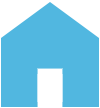 my odrive
my odrive